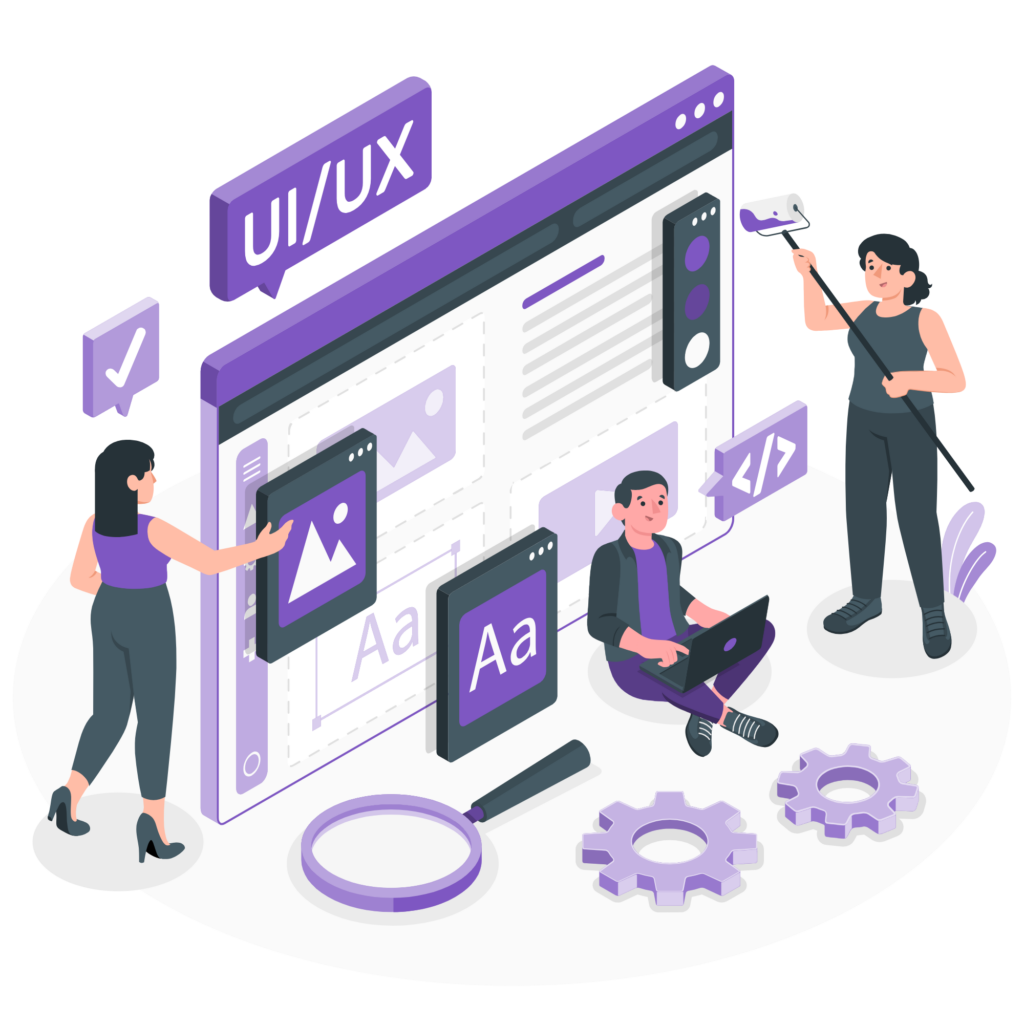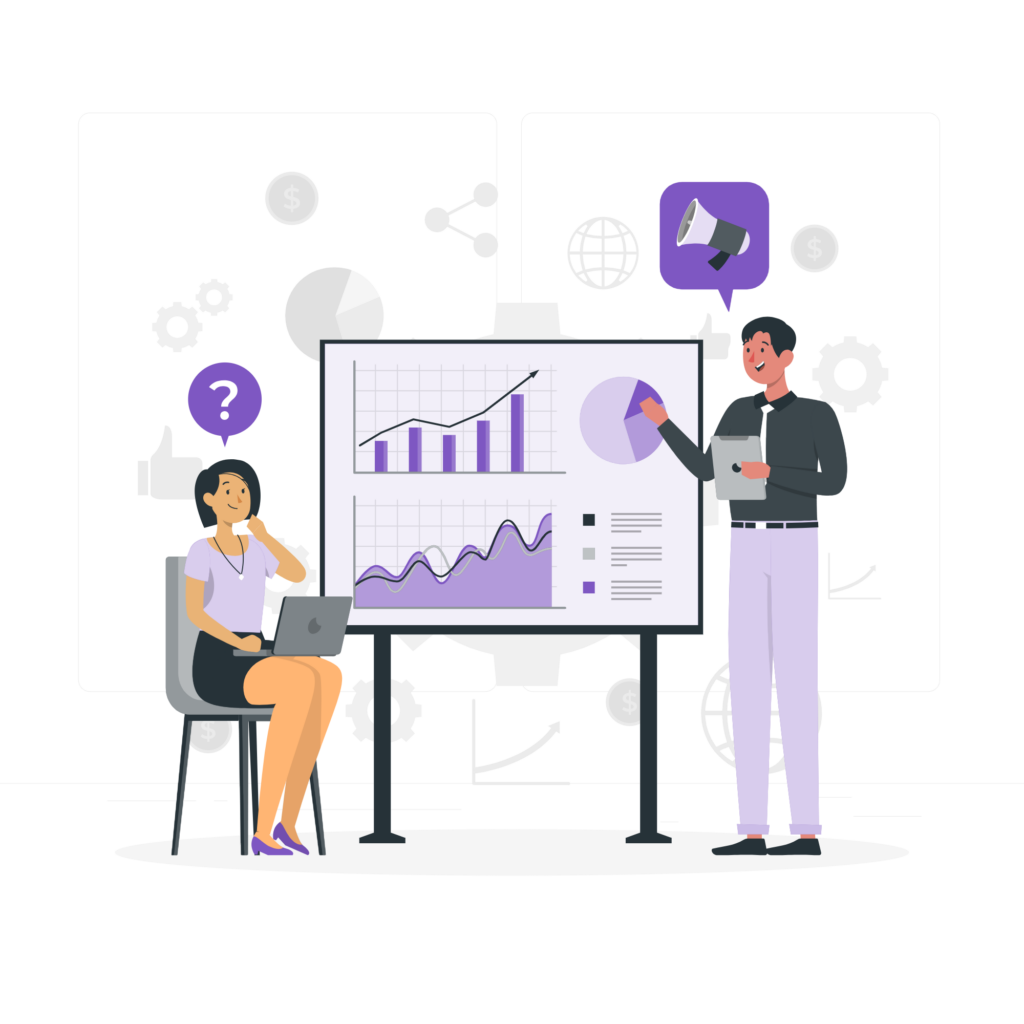Did you know that a bad website migration can cause a business to lose up to 65% of its organic traffic? That statistic highlights just how crucial a well-planned SEO migration strategy is. It ensures your site moves smoothly, without negatively impacting your search engine rankings, traffic, and user experience. Managing a search engine optimisation migration for businesses can be tough. With various types of migrations—from domain changes to platform updates—each carries its own risks.
A solid SEO migration plan ensures a smooth transition, keeping your site’s SEO strength before, during, and after the move. You can prevent traffic loss and maintain search visibility with the right steps.
Knowing the steps in a website SEO migration checklist is essential. It can keep your site’s authority high or let it fall. We provide a detailed guide for each step, keeping your SEO strong without major disruptions.
Key Takeaways
- Properly managing SEO migration can prevent up to 70% loss in organic traffic.
- An effective SEO migration strategy involves tailored pre-migration, migration, and post-migration steps.
- Common types of website migrations include domain, platform, and content migrations.
- Tools like Google Analytics 4, Google Search Console, and Screaming Frog are invaluable in facilitating smooth migrations.
- Steps are outlined to ensure successful SEO migrations.
- Failure to correctly redirect URLs can significantly impact SEO performance.
Understanding SEO Migration
When a website changes, knowing about SEO migration is key. SEO migration is about moving search engine rankings when a website’s URL or structure changes. It keeps the site’s visibility and traffic steady.
What is an SEO Migration?
SEO migration is a series of steps to keep a site visible during big changes. This includes moving to a new framework, changing the site’s layout, or switching to HTTPS. Knowing about SEO migration helps avoid problems that could harm your site’s search ranking.
Why SEO Migration Matters
Ignoring SEO during migration can lead to many issues, such as broken redirects, site downtime, and a steep drop in organic traffic. In fact, failing to plan and communicate properly during migration is one of the most common mistakes businesses make. This is why it’s vital to follow a clear, well-researched migration checklist to keep your online presence strong.
How Long Does SEO for Site Migration Take?
The duration of an SEO migration depends on its complexity and the level of preparation. Generally, migrations can take anywhere from a few weeks to several months to complete and see the full effects. While short-term setbacks, such as slight traffic drops, are common, a well-executed migration can result in long-term benefits like improved search rankings and user experience.
Pre-Migration SEO Planning
Good pre-migration SEO planning is the foundation for a smooth site migration. You need to check your current website’s top pages, digital assets, and important metrics. Also, setting clear goals and having a skilled team is vital for success.
Conducting a Comprehensive Website Audit
Before making any changes, it’s essential to perform a detailed SEO audit. Use tools like Screaming Frog or Google Analytics 4 to review your site’s top-performing pages, backlinks, and conversion rates. Understanding your site’s current strengths will help you avoid losing valuable traffic and SEO authority during migration.
Additionally, evaluate your site’s navigation, taxonomy, and page templates to identify areas for improvement.
Taking Inventory of Current Assets
Listing all digital assets is crucial in pre-migration SEO planning. Create an inventory of all your digital assets—such as images, videos, and high-value content with backlinks. This will ensure that you carry over all valuable content and URLs safely during the migration process.
A full site crawl can help map out all URLs and assets to avoid any surprises post-migration.
Setting Goals and Assembling the Team
Setting clear goals for the migration keeps everyone focused. Important goals might include keeping organic traffic and improving user experience. Choose a quiet time, like an off-season, to minimise disruption.
Having a dedicated team is key. This team should include developers, SEO experts, and a project manager. On launch day, everyone needs to be ready to solve any problems.
Task | Details |
SEO Audit | Identify high-traffic pages, backlinks, and conversion rates. |
Asset Inventory | List digital assets, images, and content with backlinks. |
Goal Setting | Define objectives, and consider seasonal trends for migration. |
Assemble Team | Include developers, SEO experts, and project managers. |
SEO Migration Checklist
An effective SEO migration checklist is key for a smooth transition and keeping search engine visibility. Our detailed checklist has 39 items, split into three main sections: Pre-Migration, Migration, and Post-Migration.
Pre-Migration Steps
- Do a full website audit with tools like Screaming Frog to list all pages.
- Make a URL mapping document for correct redirection.
- Back up the website and create a staging site.
- Do on-page SEO on the test site before moving.
- Use Ahrefs and Semrush to watch keyword rankings.
Migration Process
- Make sure the new site is crawlable and indexable.
- Set up 301 redirects right to avoid 404 errors and lost rankings.
- Tell website users and subscribers about the changes, if needed.
- Keep internal communication among team members.
Post-Migration Steps
- Do a detailed site crawl to find broken links and missing metadata.
- Test 301 redirects and check sitemap submissions to Google Search Console and Bing Webmaster Tools.
- Watch rankings, traffic, and conversions daily to spot issues fast.
- Do usability testing for key features like downloads, forms, and checkout.
- Mark up Google Analytics for before-migration data and check migration impact.
- Look at technical SEO metrics, like page speed and mobile friendliness.
How to Migrate Without Losing Traffic and SEO
Moving a website while keeping traffic and SEO strong needs careful planning. One big reason for losing traffic is the poor handling of 301 redirects. If you forget to redirect important pages or do it wrong, you’ll lose a lot of visitors. So, knowing how to move without losing traffic and SEO is key.
There are many types of website moves, like changing domains or updating designs. Each can affect your site’s traffic and SEO differently. For example, changing domains can help or hurt your SEO. But updating your site’s look without changing URLs is risky and needs careful handling.
Tools like JetOctopus, Screaming Frog, or Sitebulb help find all URLs before moving. This makes planning easier. It’s also important to check how your site is doing now, like its search ranking and traffic. Putting all this info into one place helps keep everything clear and organised.
When moving URLs, decide what to do with each one. You might keep it, redirect it, or remove it. Making a detailed plan for redirects is crucial for keeping your site’s ranking and making the move smooth.
Before you go live, check your staging site for any problems. Fixing issues like broken links or missing info is important. Then, set up your 301 redirects and launch your new site. This ensures a smooth move and keeps your traffic flowing.
Migration Success Metrics | Migration Risks |
Improved website performance and user experience | Traffic loss due to improper 301 redirects |
Enhanced search engine rankings | Reduced search visibility from URL structure changes |
Better search visibility with strategic URL handling | Poor user experience from broken links or missing metadata |
To keep your SEO rankings when moving your website, plan carefully. Be ready for problems like wrong redirects and broken links. By following these steps, you can move your blog website SEO without losing your site’s performance.
Assessing the Impact of an SEO Migration
Once your migration is complete, it’s important to measure its success by monitoring key performance indicators (KPIs). This needs a careful look at important signs to see if the migration worked as planned. Any problems need to be fixed quickly.
Monitoring Rankings and Organic Traffic
I start by monitoring rankings and organic traffic. Google Analytics and Search Console provide insights into any performance dips, helping you fix issues quickly. For example, a migration in June 2021 saw a drop in performance without focusing on SEO.
Website migrations, like moving from WordPress to Shopify or changing domains, need special care. Watching KPIs like keyword rankings and organic traffic is crucial. This helps spot any changes and make needed adjustments.
Analysing Conversion Rates
Checking conversion rates is also vital, as it will indicate whether users are interacting with your site as expected. Looking at transaction data and lead generation gives a full picture of user actions after the migration. If conversion rates fall, it might mean the site’s journey or technical issues need fixing.
Looking at conversion rates and monitoring rankings and organic traffic together gives a full view. This ensures the site is not just seen but also engaging and converting better. Also, checking the site crawl helps make sure all pages are found and set up correctly.
Finally, sorting URLs by type during migration helps manage tasks better. Knowing how much work is needed to make the site SEO-friendly is key to a successful migration. A detailed analysis before and after migration is essential for a strong SEO plan.
Conclusion
SEO migration is complex, needing careful planning and constant monitoring. A detailed approach helps avoid losing traffic and keeps SEO performance high.
Key steps in SEO migration include planning with tools like Screaming Frog and monitoring with plugins like MonsterInsights. These steps are crucial for keeping rankings and traffic stable. Using HTTPS and 301 redirects keeps your site safe and working well, avoiding broken links and 404 errors.
In wrapping up this guide, remember that SEO migration might cause short-term traffic drops. But it’s all about improving your site’s performance and user experience in the long run. Focus on thorough audits, careful content migration, and ongoing monitoring. This way, you can manage migration challenges, reduce traffic loss, and boost your site’s SEO.