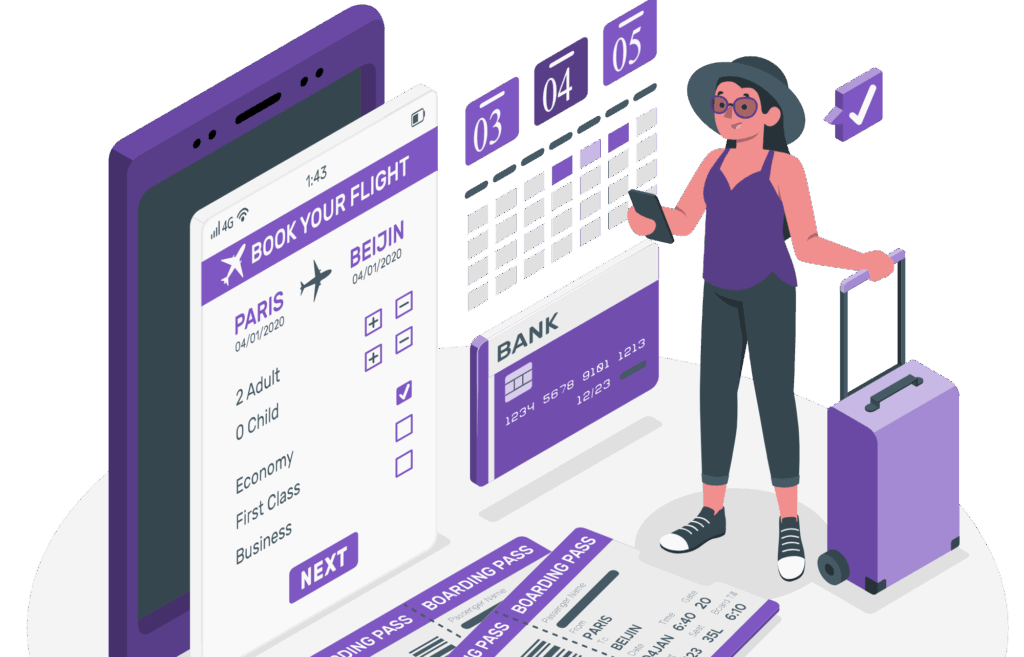WordPress is a popular choice of content management system (CMS) for websites — and much of its appeal lies in the impressive range of plugins available for the platform.
Exactly which plugins you ought to install will depend on what you want to achieve with your WordPress-powered website. Search engine optimisation (SEO) is one responsibility that can be fulfilled appreciably more easily with the use of plugins, as attested by those detailed below.
MonsterInsights — Google Analytics Dashboard for WordPress (Website Stats Made Easy)
Before you can start enhancing your website’s visibility in search results, you need to know what is holding it back in the first place.
This situation begins to argue the case for you installing MonsterInsights, which bills itself as “the most popular Google Analytics plugin for WordPress.”
With just a few clicks, you can use MonsterInsights to make Google Analytics data readily accessible from your WordPress dashboard.
SEOPress, on-site SEO
Getting URLs prominently displayed on SERPs (search engine results pages) for relevant search queries is a tough job when done manually.
While there are many WordPress plugins that pledge to take a wide range of SEO duties off your hands, you could be especially delighted with the value offered by SEOPress. Even its free, non-premium version can handle image SEO, redirections and content analysis on your behalf.
WP Rocket
Though WordPress SEO plugins don’t usually attempt to enhance a website’s speed, it remains an SEO ranking factor. After all, if a website loads so slowly that visitors keep bouncing from it, it evidently isn’t providing a good experience for the user.
Therefore, even if you have already added a multifunctional SEO plugin, augmenting it with a cache plugin like WP Rocket can inject extra zippiness into your website’s loading times.
Semrush SEO Writing Assistant
Given Semrush’s comprehensive platform for analysing SEO content and adjusting its readability, the company obviously knows its SEO onions (or should that be ‘SEO-nions’?).
It’s reassuring, then, that Semrush offers a free WordPress plugin — called Semrush SEO Writing Assistant — that can provide feedback on the SEO quality of text as you write it. This plugin can, for example, suggest semantically related keywords as well as carry out plagiarism checks.
All in One SEO
There are good reasons why All in One SEO (AIOSEO) is often cited as one of the best WordPress SEO plugins. For a start, it’s very beginner-friendly but also far reaching when it comes to the aspects of a website’s SEO that it can dramatically transform for the better.
The ‘lite’ version of the All in One SEO plugin for WordPress is free to use, too — but the premium AIOSEO Pro plugin packs even more functionality.
Schema — All In One Schema Rich Snippets
What exactly is a ‘rich snippet’? It’s where a webpage is previewed in the form of a listing on SERPs — but it isn’t just any listing. It doesn’t just summarise the content of the webpage itself; this listing is highly interactive, and displayed in a format featuring the likes of imagery and star ratings.
This Schema plugin can help you to create rich snippets for reviews, events, products, and more.
Yoast SEO
When clients approach our SEO agency for WordPress plugin recommendations, Yoast is often one of the first add-ons we mention.
Though AIOSEO is perhaps more intuitive for SEO novices to use, Yoast can analyse not only your content’s SEO profile but also its readability. The Yoast SEO plugin for WordPress also lets you preview how your listings will look in Google search results — including on mobile devices.
Ahrefs SEO
Like many of the other plugins mentioned on this page, Ahrefs SEO is a tool for auditing the SEO of WordPress websites. However, this particular plugin can surface much greater detail than what you would get for free from Google Analytics.
That’s because Ahrefs leverages the brand’s own in-depth databases to impressive effect. The various offerings from Ahrefs SEO include suggestions for what to do about underperforming webpages.
Rank Math SEO
This is another plugin that we often advocate using for improving SEO. However, when you draw upon our WordPress SEO expert services, we can advise you on whether Rank Math SEO would be a worthwhile WordPress plugin for your particular SEO campaign.
In many instances, we do indeed recommend it on account of its packed feature set, which includes SEO for images, keywords, and local businesses. Rank Math also offers integration with both Google Analytics and Google Search Console.
WP Meta SEO
As the name of this plugin suggests, it has a particular strength in helping users to beneficially tweak meta titles and descriptions. WP Meta SEO works especially well on large WordPress websites, and can be downloaded as either a free or premium version.
The former enables you to time-efficiently inject extra SEO juice into the meta data of images right across your website, while the paid-for plugin comes with a duplicate meta checker.
SEO Plugin by Squirrly SEO
One obstacle to SEO success is that attempting to achieve it can feel like gambling; it’s not always until long after you have implemented a new SEO strategy that you can reliably judge whether it was really the right one.
Hence the appeal of the WordPress add-on known as SEO Plugin by Squirrly SEO — which, by analysing your writing in real time, can help you to optimise webpages as they come together.
Broken Link Checker
Links on your website can break for various reasons — such as if you shift webpages around your sitemap, or external websites take down pages to which your own site was linking.
Alas, the larger your website becomes, the more taxing it can be for you to reliably watch out for broken links, which also hamper SEO rankings. Fortunately, Broken Link Checker can scour your WordPress website for defective URLs.
XML Sitemaps
With this plugin, you can make special XML sitemaps for assisting search engines like Google and Bing with indexing your website more effectively.
Though the XML Sitemaps plugin for WordPress is rather niche in focus compared to many other add-ons detailed on this page, you would be able to anticipate seeing SERPs display listings for your webpages in a manner that more faithfully reflects your brand’s mission.
The SEO Frameworks — Fast, Automated, Effortless.
Many people might find this Yoast competitor the easier plugin to use, given its coloured scale that clearly indicates how well-optimised a webpage is for the search engines.
However, The SEO Frameworks also has plenty to offer for SEO veterans — not least because this WordPress plugin is itself compatible with a range of useful extensions, including for facilitating local SEO, AMP integration, redirects, and a lot more.
WordLift — AI powered SEO — Schema
Many big-name brands — including Airbnb, Greenpeace, and TNW — have used this plugin, but that is far from the only reason for you to consider taking advantage of it as well.
Through leveraging the WordPress plugin of WordLift, you can make your web content easier to understand for not just search crawlers but also Siri and Alexa, meaning that you can reach out to users of these voice assistants more easily.
Redirection
If you have replaced a certain page that many other sites had been linking to, you could implement a 301 redirect so that people who click on a link to the old URL will be automatically redirected to the new one.
That way, SEO efforts made with the former URL don’t have to go to waste. The Redirection plugin includes a simple URL manager you can use for applying 301 redirects.
Slim SEO — Fast & Automated WordPress SEO Plugin
WordPress SEO plugins typically come with so many functions that the prospect of using a large proportion of them can easily feel daunting.
However, Slim SEO is one WordPress plugin that has been built to be easy to use — whether it is used for, say, automatically generating meta tags, adding scheme markup, or setting up redirects.
Internal Link Juicer: SEO Auto Linker for WordPress
Adding certain internal links at strategically chosen points throughout your site’s network of pages can help visitors to time-effectively find just the content they need.
However, figuring out exactly where internal links ought to be placed — and what pages they should link to — on your website can be a challenge. Fortunately, Internal Link Juicer makes the job much easier once you have specified anchor keywords for the soon-to-be-added links.
Schema & Structured Data for WP & AMP
Schema markup has implications for how prominently your content is listed on SERPs. This particular plugin very much does as advertised, since it can indeed be used in creating schema and structured data for WordPress and AMP pages.
The plugin supports the schema types for articles, news articles, reviews, recipes, and much more — allowing this content to be effectively promoted via rich snippets.
Really Simple SSL
It’s easy for people to assess a website’s security just by looking for ‘https’ in the URL and a padlock icon right next to it. These are both signs that the site has an SSL certificate — so, without one, your own site could put many people off initiating transactions through it.
Fortunately, for owners of WordPress websites, the plugin Really Simple SSL makes implementing an SSL certificate… well, really simple.
ShortPixel Image Optimiser
Basically, the bigger and higher-definition your website’s images are, the more they can drag down that site’s load times and lumber it with a needlessly penalised SEO rating as a result.
We say ‘needlessly’ because ShortPixel Image Optimiser is just one example of a WordPress plugin that can compress or optimise images before people see them on your website. ShortPixel can work its magic on existing images as well as ones you upload afresh.
a3 Lazy Load
Shouldn’t images and videos only load on a page when the visitor actually needs them? That’s the principle behind the free plugin a3 Lazy Load — which, after being installed, can roll out ‘lazy loading’ for all images and videos shown on your website.
Nonetheless, in the plugin’s settings, you can opt to exclude specific images from lazy loading.
Autoptimize
You could have underestimated how many different parts of a website can be compressed, minified and cached for the benefit of the site’s load times.
With the Autoptimize plugin, for example, you can give various scripts and styles — like HTML, JavaScript, and CSS — this treatment, enabling you to trim unnecessary flab from the data these particular parts of your website comprise.
While the free version of Autoptimize should be good enough for most WordPress sites, the Pro iteration adds image optimisation to the feature set.
Smush — Lazy Load Images, Optimise & Compress Images
One reason why you need to be careful with how exactly you compress your site’s images is that some image compression tools can shed as much as 30% of the quality from images.
Fortunately, the Smush plugin for WordPress works by ridding images of bulky information concealed inside them. Consequently, these pictures can be made appreciably leaner in file size — and quicker to load — without any adverse effect being inflicted to how they come across.
Rel Nofollow
A nofollow link is basically a link with a ‘nofollow’ HTML tag attached to it. This tag instructs search engines not to follow the link, meaning that it should not affect the page’s search engine ranking.
It is thought that nofollow links benefit SEO, if perhaps indirectly in most instances. However, since links of this kind can be tricky to add to a WordPress site, you might prefer to do so by using the free Rel Nofollow plugin.
W3 Total Cache
As is suggested by its name, this WordPress plugin is designed for use in creating cached copies of website pages and files. Therefore, W3 Total Cache can significantly slash the amount of time visitors to your site would need to wait for it to load.
When you call our SEO specialists on 020 34114 789, we can recommend various methods of enhancing the online prominence of a WordPress-based website.