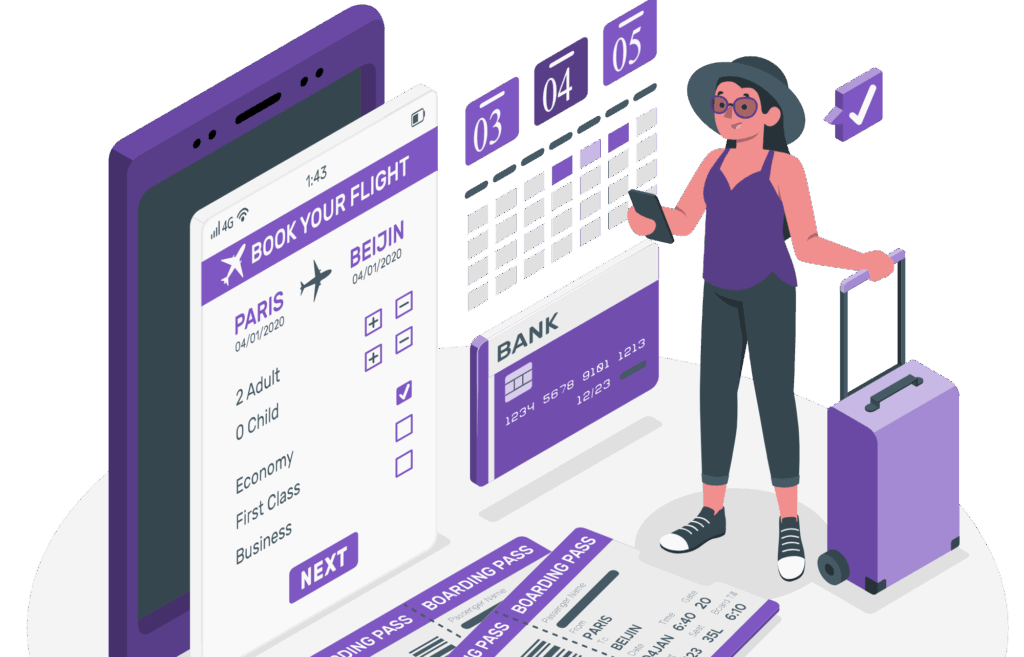There are literally hundreds of SEO tools out there, some paid, some free. As a small business owner or a start-up, you will most likely be looking to keep costs low until you get to a certain point. With that in mind, I?ve put together a list of the 16 more useful free SEO tools that your business can use to add value:
Keyword Research Tools
Always start with keyword research. If you don?t know what your potential customers are searching for, how can you optimise your website accordingly? Keyword research will enable you to understand what users search for, the competition and the volume of those keywords.
1. Keyword Planner for Google
Sure, Keyword Planner was created to help those creating ad accounts. However, it’s a great tool for any SEO and can give you a great indication of the amount of impressions each keyword would potentially generate.
This is Google’s own data, so it can be trusted compared to other tools. It has great filtering that you can take advantage of when researching your keywords.
One thing to be wary of with this tool is any metric that is related to a paid campaign such as competition and volume.
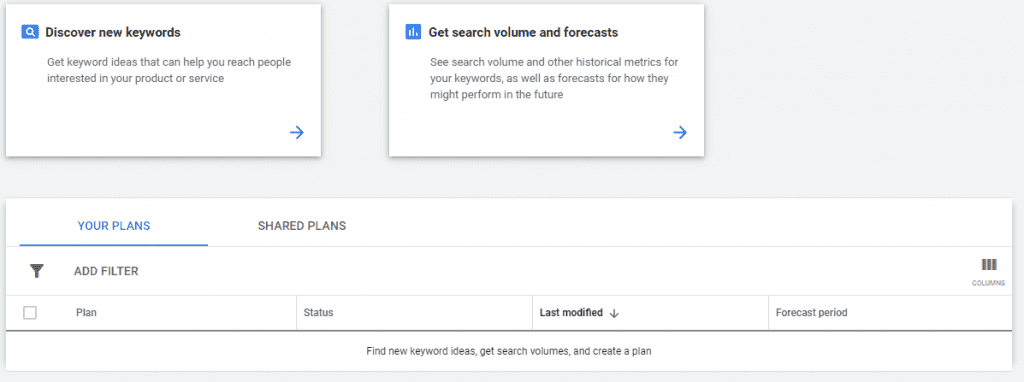
2. AnswerThePublic
AnswerThePublic is a fantastic tool where you essentially enter a keyword and it will give you hundreds of suggestions for that keyword and what people could search.
Their data is based on questions, blogs or social media questions that users ask, whereas most other tools use Google data. Those questions are then turned into keywords. It also has an export function, making it extremely user friendly. Plus it looks super cool.
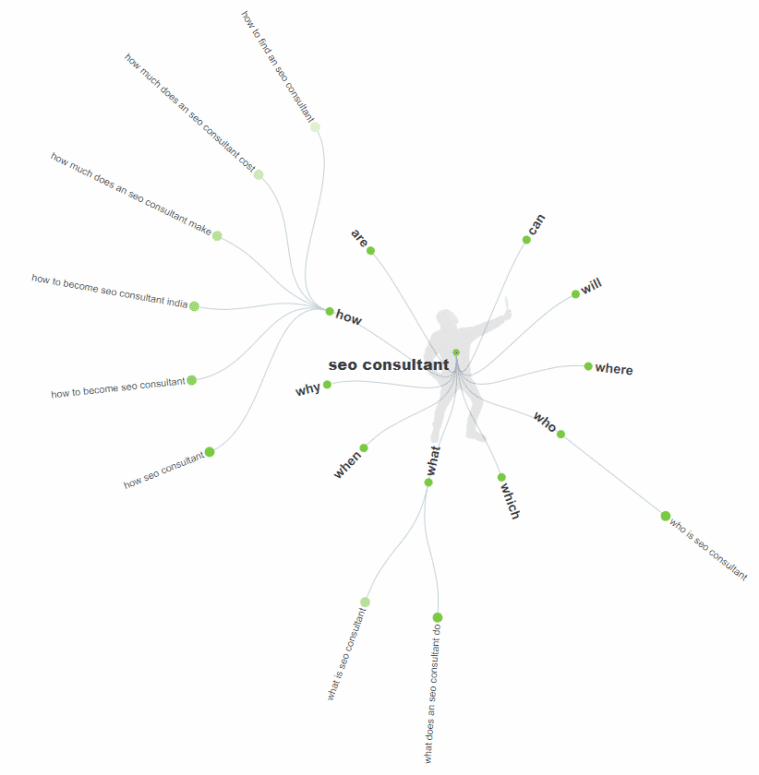
3. Moz Keyword Explorer
Keyword Explorer by MOZ has a free version where you make a certain amount of queries. While using Google’s monthly data volume, they have their own metrics that can be very useful. Difficulty essentially looks at the domain authority of the top 10 results for the keyword you search, the higher the authority of the websites, the higher the difficulty. You might want to find variations of your keywords with lower difficulty, making them easier to rank for.
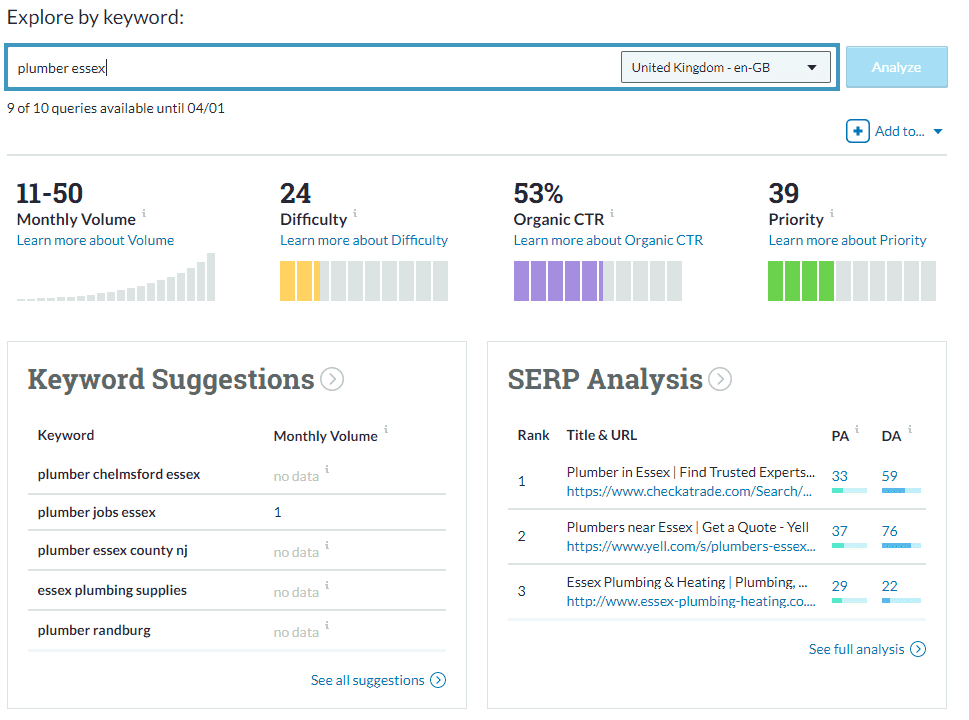
4. Ubersuggest
Ubersuggest is a tool created by SEO influencer Neil Patel. Again, it gives you great insight into keyword data and volume of search. My favourite thing about this tool is its competitor analysis and content ideas. Not only does it help you find the keywords you need your website to optimise for, but it also suggests what content and what optimisation you should use to rank for them.
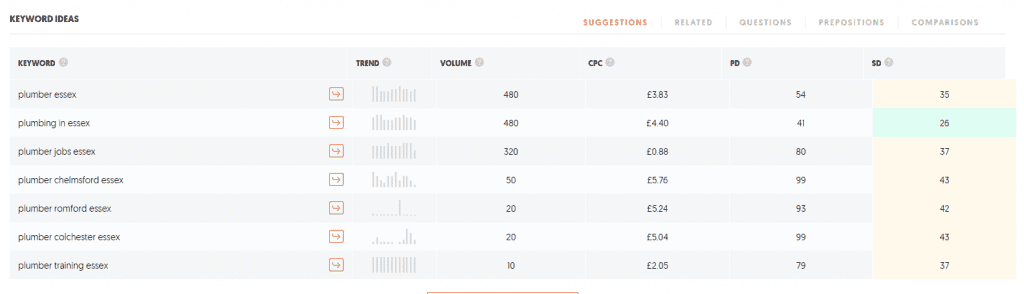
Analytics
The below tools should be used to monitor search performance, keywords and trends in traffic. They also provide great insight into attribution and what channels generate conversions for your business.
5. Google Analytics
Again, we start with a Google tool. In all fairness Analytics is a fantastic tool that every business should be utilising as much as possible. It?s the most used analytics platform on the market and is completely free. It connects with the other Google products such as Search Console and Data Studio, which makes it fantastic for insight and reporting.
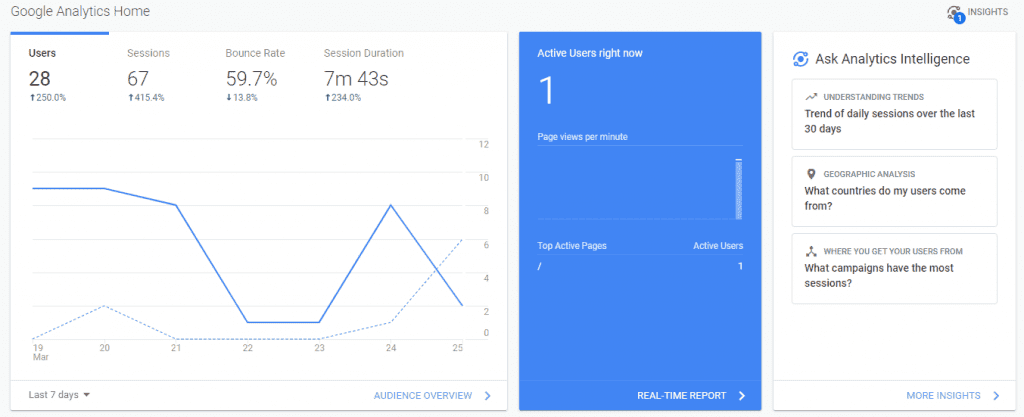
6. Google Search Console
This is my favourite free SEO tool. Search Console is the holy grail of free SEO tools. There are plenty or really useful tools and insights within. Search Console provides reliable keyword data, position of your keywords as well as a view of impressions and your CTR across the SERPs. Not only this, but it also has great features sitemaps, structured data and internal linking.
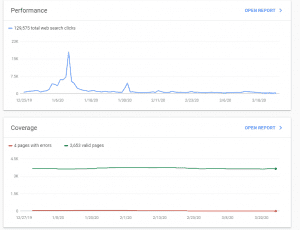
7. Keyword Hero
Are you frustrated at seeing ‘not provided’ in Google Analytics? Keyword Hero effectively works to ease that pain by using machine learning to give an estimate of what keywords generate organic traffic. It?s not 100% accurate but uses a hypothesis that enables users to take value from it. It’s completely free for sites with 2,000 sessions a month.
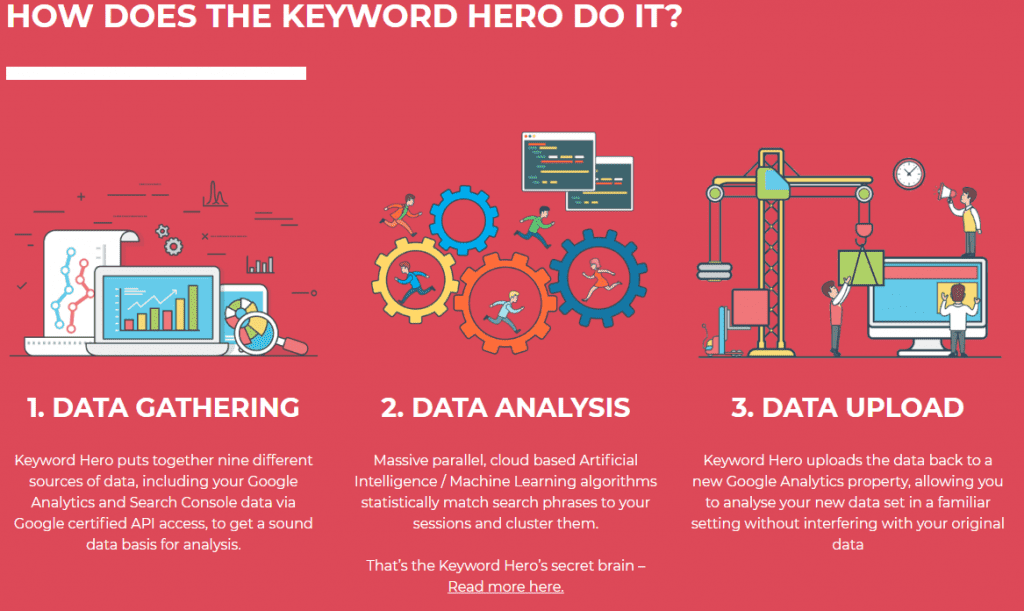
Crawling, Indexing, On-Site & Speed Tools
The below tools will help you make sure your website is crawlable, being indexed where it needs to be, is optimised correctly and finally is as fast as possible.
8. Screaming Frog
Screaming Frog is by the far most popular tool for crawling websites. This is a great tool for smaller websites as the free version can be used up to 500 URLs although not as advanced as the paid version. Here you?ll be able to see a full crawl of your site, title tags, h1s, meta descriptions, response codes, canonical links and the rest. It’s a great place to start when auditing your site.

9. Tag Manager
Another Google tool, Tag Manager does exactly what you would think it does. It manages your tags such as those you use for analytics – essentially anything you need to inject into your website as HTML. It makes life a lot simpler than diving into the code constantly.
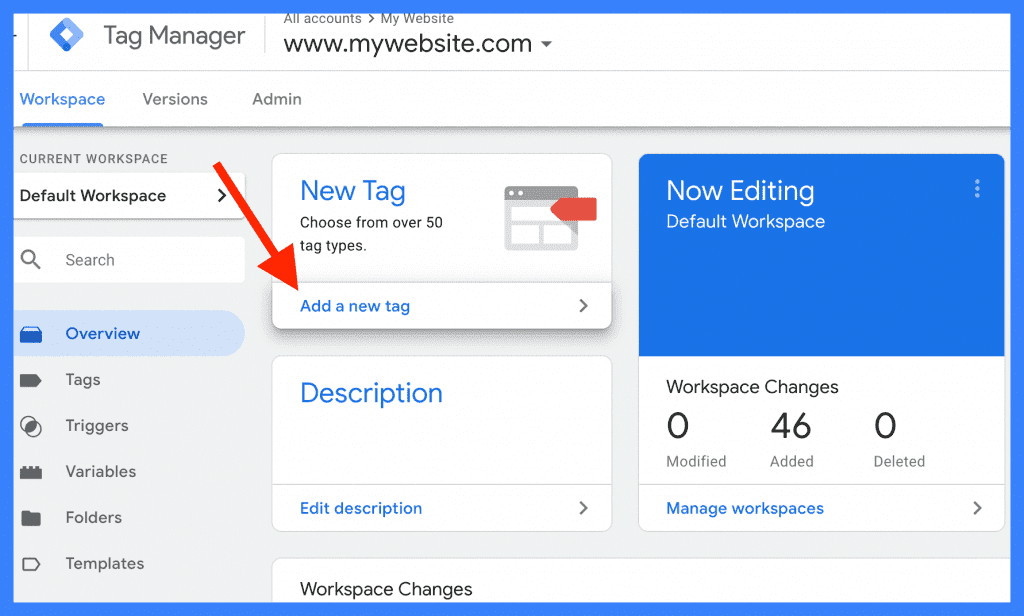
10. PageSpeed Insights
Yes, shock, a Google tool. Ok, so PageSpeed Insights is a fantastic way to understand how Google views your site from a speed perspective. This is becoming an increasingly important ranking factor as user-friendly sites are what Google looks to provide to its users. It?s completely free and easy to use, although some suggestions you?ll need help from a developer to implement.
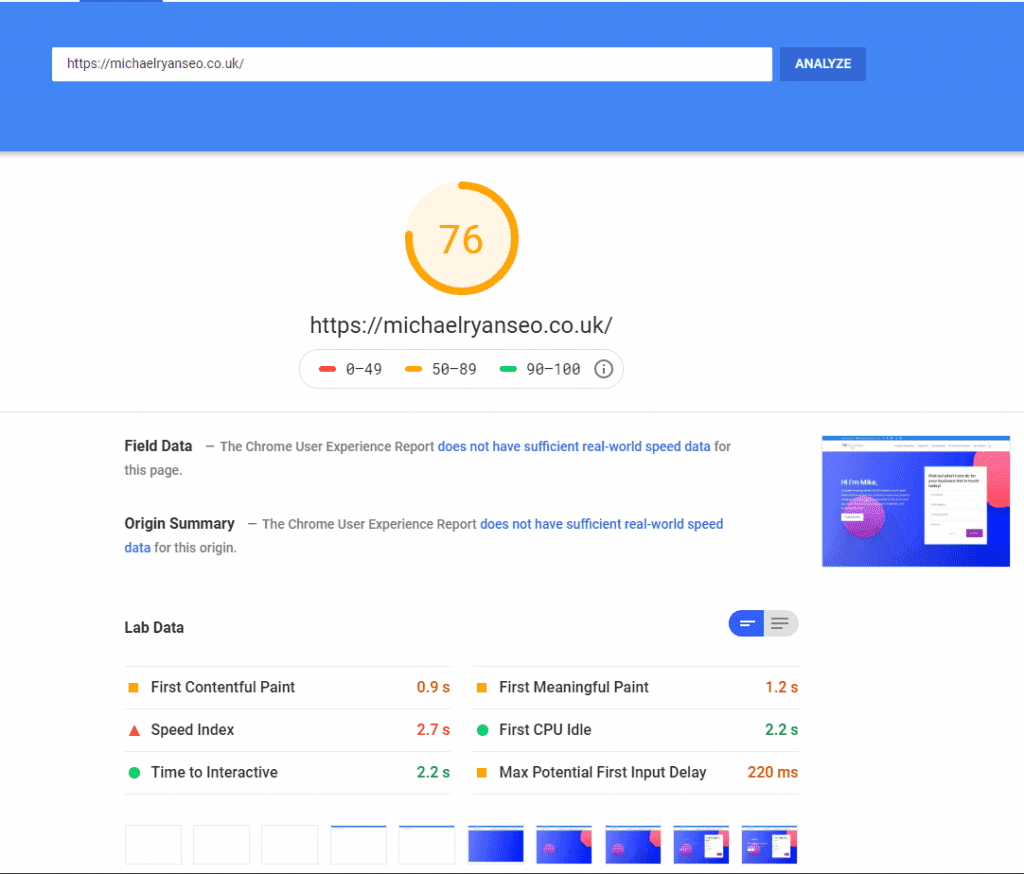
11. GT Metrix
GT Metrix is very similar to Google PageSpeed but has a different interface. It automatically visualises historic data for each page it analyses.
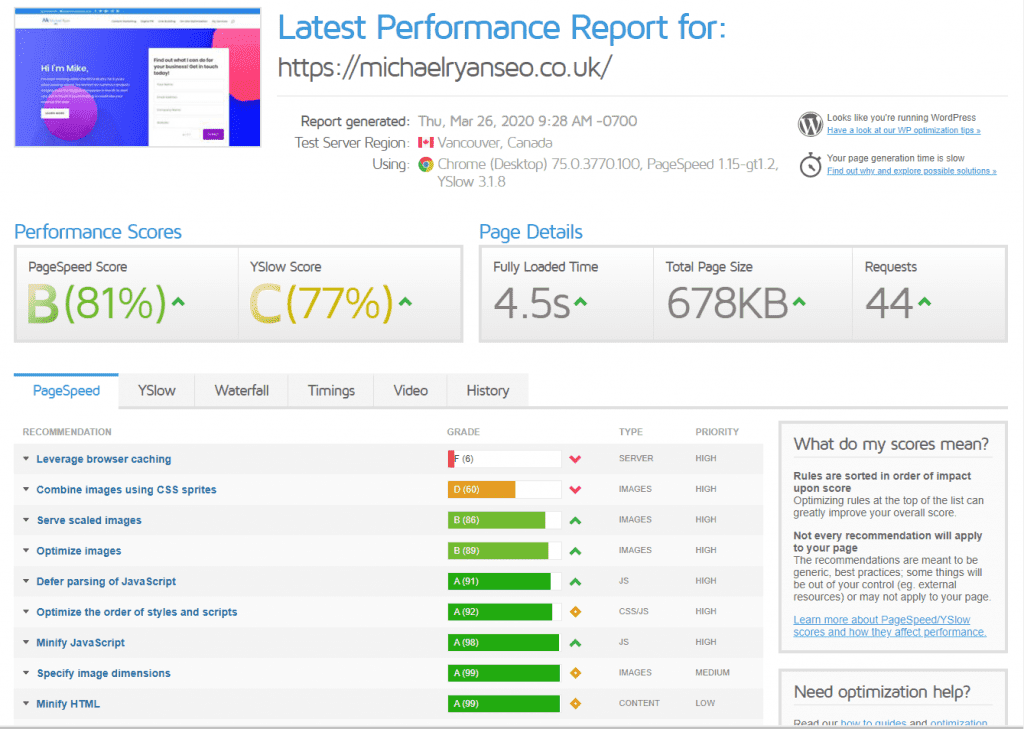
Backlink Analysis & Link Tools
12. Disavow Tool
Although notoriously difficult to find, the disavow tool can be a very powerful tool to use. It is a fantastic way to fight off any negative SEO or spammy links that are aimed towards your site. You simply upload the domains and Google won’t take those links into consideration. It’s a handy tool for getting any link-related penalties removed.
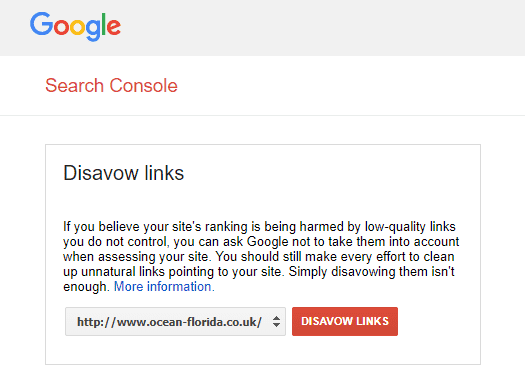
13. Moz Link Explorer
This is a great tool when reaching out to potential publishers and understanding not only the quality of their site but also the value from getting a link from them. It is a reliable backlink checker and provides a quality score in value of ?domain authority? which has since become a bit of a buzzword in the industry. They also have a chrome extension, ‘Moz Bar’, which is super handy.
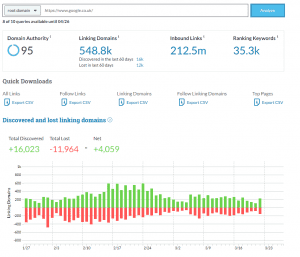
Local SEO
14. Google My Business
Google My Business is by far the best free tool for local SEO. It has numerous features enabling you to connect with customers around your store or physical location. You can manage your business listing and respond to reviews, among other things.
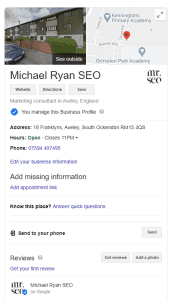
Content & Research Tools
15. Siteliner
Siteliner will scan your website for issues such as broken pages and redirect issues, but its best feature is detecting duplicate content. As we all know, duplicate content is a big no from a search perspective, as it doesn’t add value for the user in most cases.
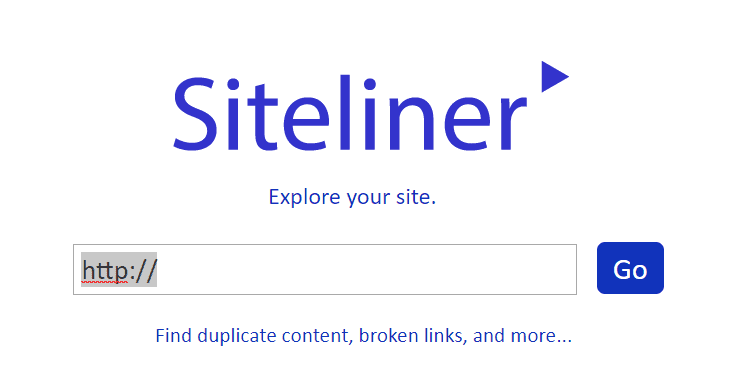
16. Buzzsumo
Buzzsumo is one of my favourite research tools. It?s a great tool for getting inspiration for content, content marketing or even PR ideas. You simply add a topic and it gives you a list of the content that generated the most engagement from social platforms and links.
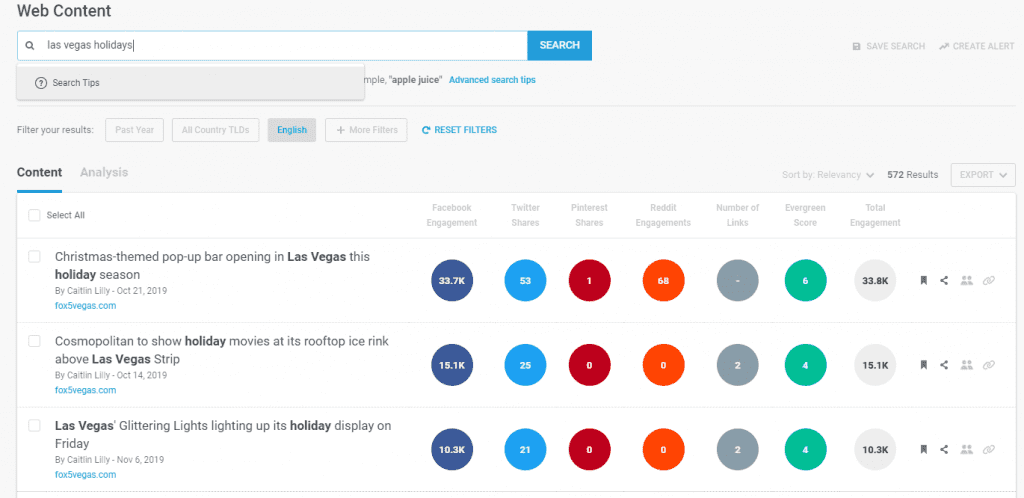
These are all tools that I use day in, day out, and that can be used by those who have time to develop their own strategy. If not, I offer SEO consultancy to anyone who wishes to generate a positive ROI from organic search.
Let me know if there are any tools I missed that would be worth adding!