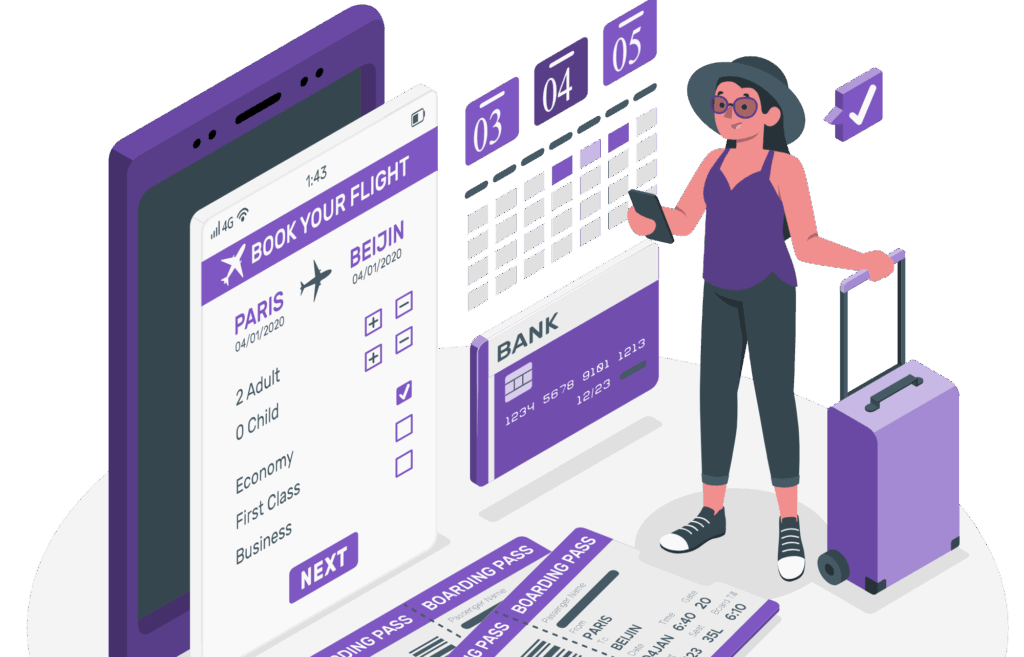The key part of any business is understanding your target customer. Sounds simple right? Well, if it was that easy, every company would be incredibly successful. However, fear not! Google analytics is here to help!
SEO in general is a great way to optimise your business and increase conversion rate but often, SEO implementation is a huge mine field for business users. Here are four simple steps to use google analytics to understand your customer base better:
Step 1: Location Based Data
Google analytics offers international country-based location search as well as pinpoint city data which you as a business owner can utilise to your advantage.
On your homepage, simply go down to ‘Audience’ on the navigation bar on the left of the screen then click ‘Geo’ then ‘Location’.
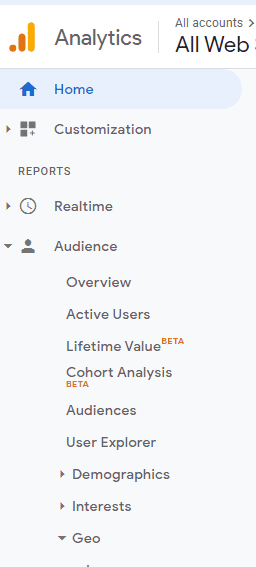
Once here, you can see an overview of your worldwide international reach.
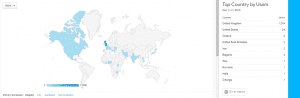
This is a major tool to understand if your business has enough search to warrant an international expansion or international delivery for ecommerce sights. It can also just be fun to see that people in Greece are looking at your quintessential British tearooms on a Wednesday afternoon.
For more specific, pinpointed view, search by region (as seen at the bottom of the graphic above). From here you can make informed decisions about local promotions, where your product or service is already popular or needs a further push to gain traction.
Step 2: Change your focus
Do your phone cases sell a huge amount in Liverpool but none in London? Use this information to try and pinpoint how you can reach the people you want to reach. For example, could you do a design with a London landmark on it? Are you going to hand out flyers in the town 20 minutes down the road because they bring in half the traffic as the town the other way? Could your photography business form partnerships with wedding venues in areas that have low search in order to boost your conversion rate?
Step 3: Build pages for the locations you want to optimise for. If you use a web developer discuss with them a plan going forward.
However!
Don’t be too ambitious or you’ll be lost in the haystack. For example, don’t make a location page for London, make one for Camden or Enfield, wherever your search data suggests needs targeting.
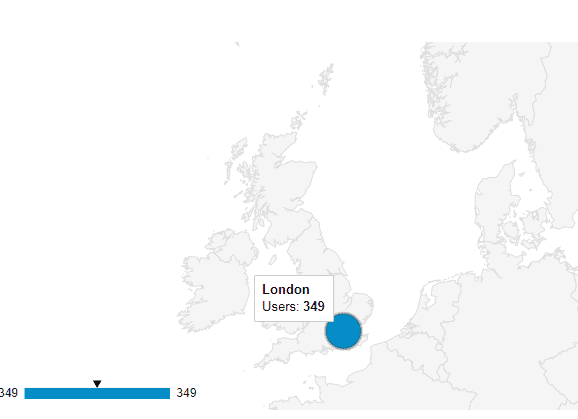
Step 3: Fill your new pages with keywords.
Use keyword tracking tools or https://www.accuranker.com/ to see what locations get search for your product. With this information, you can optimise your page to increase your traffic. Are you a car dealer in Grays but there is a lot of search for a car dealership in Basildon? Make a Basildon page. Fill it with keywords based around your services in Basildon and traffic will increase!
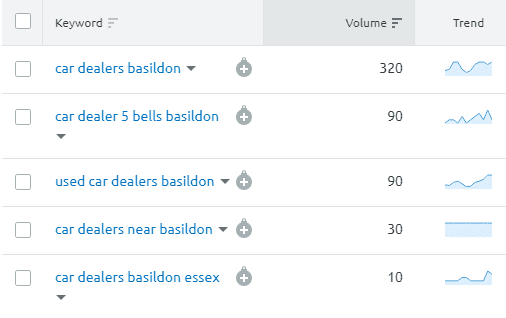
Step 4: See the results!
Once your new pages are implemented and live give Google time to update your results. Over the next few weeks or months, you should see increased traffic to your site (even if it’s just more eager fans of your tearooms from Egypt this time). If you’re happy with the increase in volume, start the process again. Target a new town or city, if you’re feeling ambitions start laying the groundwork to make your business international!
Need more help? See our Free SEO Audit to get a professional bespoke strategy today.