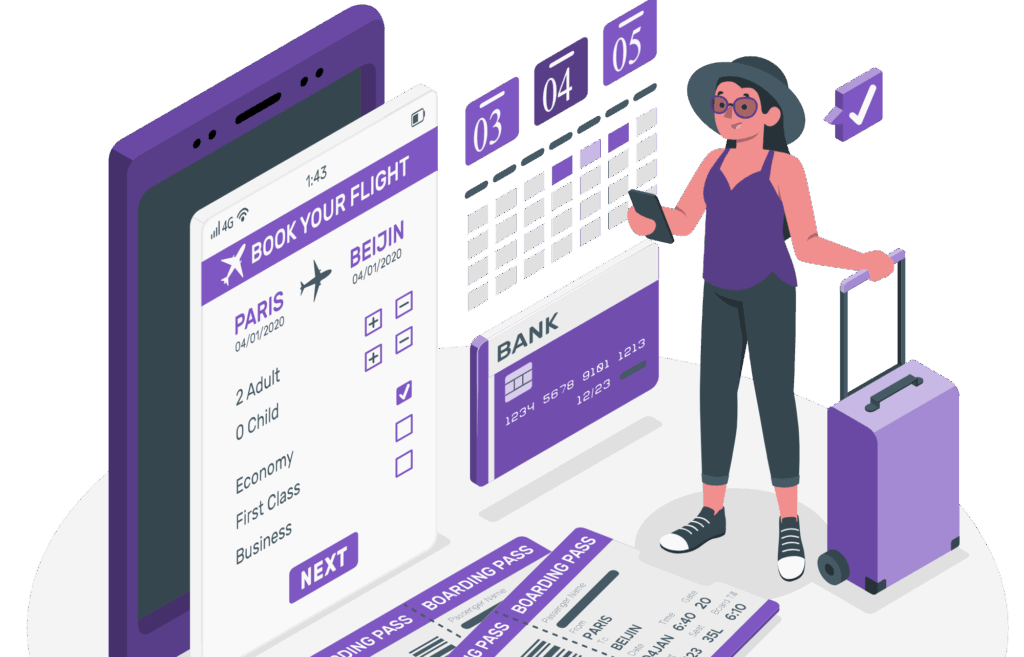Do Shopify Tags Help SEO?
Did you know Google can index a site in 48 to 72 hours after updates? Using Shopify tags can boost your store’s search results. Shopify stores have built-in SEO tools like auto-generated tags and social media links. These features help with search engine optimisation and make shopping easier for users.
But there’s more to Shopify tags. By placing keywords in titles, descriptions, and URLs, you can improve your store’s search rankings. Tools like Google Search Console can also help increase your visibility.
Key Takeaways
- Google indexes fresh content within 48 to 72 hours, so timely updates are crucial.
- Shopify eases the SEO process with built-in features like auto-generated canonical tags and social media integration.
- Effective use of keywords in Shopify tags, titles, and meta descriptions can enhance search engine rankings.
- Shopify allows you to edit essential SEO elements like title tags, meta descriptions, and URLs for a range of content types.
- A simpler site layout with fewer categories can help search engines crawl your site more efficiently.
- Optimising for mobile responsiveness is critical for SEO due to Google’s mobile-first indexing approach.
- Leveraging SEO tools like Google Search Console and keyword research tools can provide insights and opportunities for improvement.
Optimising your Shopify store’s tags and SEO can greatly improve how customers find you online. Let’s explore how to use these optimisations to boost your store’s search visibility.
Understanding Shopify Tags and Their Role in SEO
Shopify tags are key to keeping products in order in an online shop. They help sort items and boost the store’s SEO. Let’s explore what these tags are, how they help in sorting products, and the benefits they offer.
What Are Shopify Tags?
Shopify tags are labels for products in a Shopify store. They make items easier to find and sort. You can use up to 250 tags per product, covering details like type, size, colour, and material.
It’s best to keep tags short, under 16 characters, for better use. Each tag has its own URL, which could cause duplicate content issues if not handled right. Though Shopify tags don’t directly affect Google rankings, they help the website get indexed more efficiently.
How Shopify Tags Aid Product Organisation
Shopify tags are vital for keeping products in order. They group items by specific traits, making it simpler for customers to find what they need. For example, a tag page can show all items with a certain keyword, improving the shopping experience. Automatic collections can also be made from these tags, making inventory and promotions easier to manage.
But Shopify tags aren’t just for products. Transfer Tags track inventory, Customer Tags sort customers by their shopping habits, and Order Tags help manage orders. This makes managing the store more efficient.
Benefits of Using Tags in an Online Store
Using Shopify tags brings many benefits:
- Enhanced Organisation: Tags make it easier to sort and categorise products, even with a large inventory.
- Improved Customer Experience: Tags make searching for products quicker and easier for customers.
- Optimised Marketing: Tags help in targeting marketing by grouping products or customers with similar traits.
- Efficient Order Management: Order Tags help sort and manage orders by specific criteria, ensuring quick fulfilment.
- SEO Benefits: While Shopify tags might not directly affect search engine rankings directly, using them in web content and meta tags can improve search engine visibility.
Tools like Leap Auto Tags and Power Tools Bulk Edit Tags make tagging easier, saving time. Smart tagging strategies can greatly improve an online store’s management and SEO performance.
How to Effectively Use Shopify Tags for SEO Optimisation
Optimising your Shopify store for search engines is a smart move that can boost visibility. Using Shopify tags wisely can change the game in your SEO strategy. Here’s how to use tags to lift your store’s SEO:
Including Keywords in Tags
Putting relevant keywords in your meta tags is key. Choose keywords that match what your audience searches for. Using long-tail keywords helps with specificity and lowers competition. This makes your content more relevant and can raise your search engine rank.
“The character limit for a page title is 70, but aiming to keep it under 60 characters for search engine results is ideal.”
Creating Tagged Collections Pages
Tagged collections pages help both users and SEO. They group products by tag, making it easier for customers to find related items. This leads to better engagement and could mean more sales. Search engines also index these collections better, boosting your SEO.
| Collection Name | Relevant Tags | Search Engine Benefits |
|---|---|---|
| Summer Essentials | summer, essentials, beach, vacation | Improved page indexing and customer findability |
| Winter Warmers | winter, warmers, cosy, knitwear | Enhanced relevance and higher page rankings |
“A meta description can contain up to 320 characters, attracting more clicks to the store.”
Strategies for Tagging Different Products
When tagging products, think about what makes them stand out. Use tags for unique selling points, special offers, or seasonal items. Include keywords in content, descriptions, and URLs for better visibility. Tags can also help track which products are hits or misses, guiding inventory management.
Shopify’s flexibility lets you tag products easily, either one by one or in bulk. This makes managing tags simpler. By categorising products well with tags, search engines understand them better. This gives a big SEO boost to your store.
Do Shopify Tags Help SEO?
Shopify tags help with SEO by making products easier to find and categorise. This makes search engines like them more when they index websites. Using Shopify tags well can boost the visibility of product pages in search results. This means more people might find the store online.
But, it’s key to use Shopify SEO best practices to get the most out of tags. Too many tags can cause duplicate content problems, confusing search engines. So, it’s best to use tags wisely, making sure each one is relevant and useful.
Shopify suggests keeping tags short and easy to understand. Each product can have up to 250 tags, but quality is more important than quantity. This approach helps avoid issues with search engines.
Making title tags and renaming tags with keywords is part of a good SEO plan. Adding these tags to the URL can also help SEO as long as the content is unique. This prevents search engines from penalising the site for duplicate content.
Tags are also great for filtering products on collection pages, making shopping easier for customers. A few well-chosen tags per product can help, but too many can lead to penalties from Google.
| Shopify Tags Stats | Details |
|---|---|
| Maximum Tags per Store | 250 tags |
| Maximum Characters per Tag | 255 characters |
| Product Tags per Product | 20 tags |
| Order and Draft Order Tags | 40 characters |
| Conditions for Grouping Products | Up to 60 conditions |
| SEO Impact | Moderate with strategic use |
| Optimal Tag Length | 16 characters |
| Duplication Issues | Must avoid for better SEO |
Conclusion
Shopify tags are key to making your Shopify site better. They help sort products, making it easier for users and search engines to find what they need. By adding the right keywords, you help search engines show your products more clearly.
But, be careful not to overdo it. Too many tags can hurt your SEO efforts. Also, new tag pages need their own unique content to avoid being seen as duplicates. This can harm your site’s ranking under Google’s rules.
Tags help make your site easy to navigate and keep users interested. This can make search engines think your site is more valuable. Using tags well can boost your SEO, making them a crucial part of making your Shopify site shine.